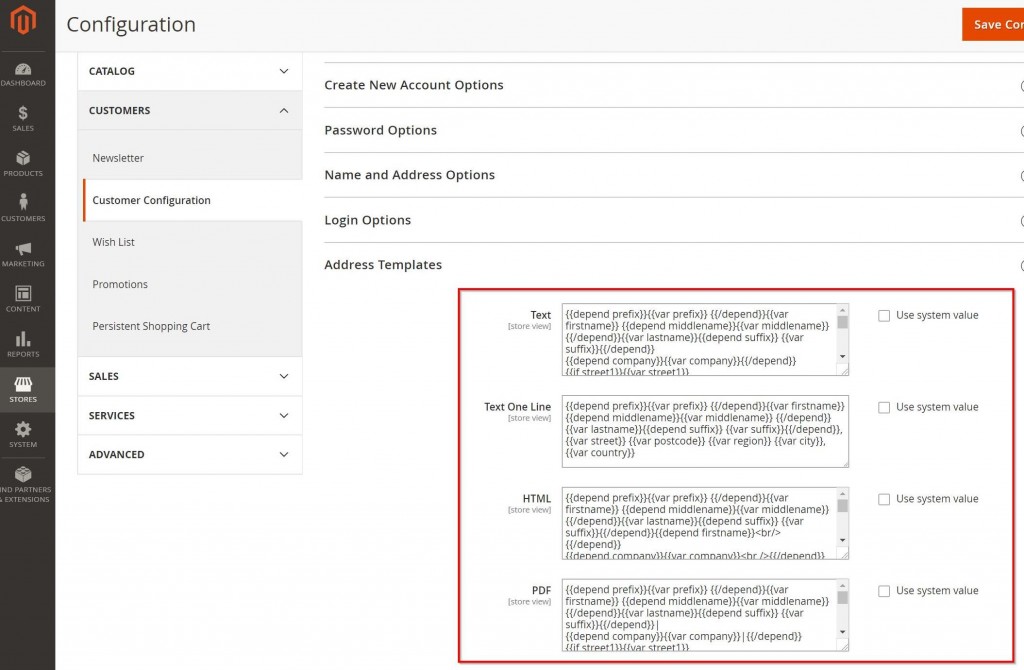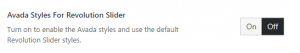Have you ever wanted to add, remove or to rearrange an address field in the checkout?
If so then you’ve probably taken a look at Magento 2’s address templates, just like we used to do it back in Magento 1:
Unfortunately in Magento 2 none of these fields will help you. While they are the place to go for address template modifications in general, they are ignored entirely in the checkout. And according to Magento 2 dev team that’s a feature, not a bug.
If you wish to edit these address fields in checkout, then you need to enable frontend hints, copy the affected files to your style directory and change them accordingly.