When using Slider Revolution in combination with Avada, a border and a shadow are displayed above and beneath the slides. Those effects can’t be removed in the Slider Revolution tab itself, yet manually overwriting the CSS isn’t necessary.
To remove those borders and shadows, simply click on Avada > Theme Options > Advanced >Theme Features. There, find the “Avada Styles For Revolutions Slider” option and switch it off.
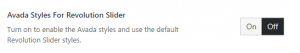
Posts in Category: uncategorized en
Windows 10 Update: Apache doesn’t work
After we updated our computers to Windows 10, we weren’t able to run the Apache modul on Xampp anymore. The error mesage was the following:
Problem detected! 09:06:26 [Apache] Port 80 in use by “Unable to open process” with PID 4! 09:06:26 [Apache] Apache WILL NOT start without the configured ports free! 09:06:26 [Apache] You need to uninstall/disable/reconfigure the blocking application 09:06:26 [Apache] or reconfigure Apache and the Control Panel to listen on a different port
Since we didn’t change anything about our ports and before the update everything worked well, it had to be an issue related to the Windows 10 update. (more…)
Test your skills in the WebDevQuiz
As a reward you get into the “Hall of Fame ” 🙂
Small tip: Sometimes, the solution is closer than you think ; )
Thanks to Mario Rimann for creating the cool quiz!
Google Maps (JS API V3): embed personalized maps
You could say it’s a must to personalize the embeded google map on your contactpage. Eventually the map needs to fit to the colors of the webpage and the marker, which defines the exact location on the map, should include the companies logo. But how can you accomplish this on your page?
Let’s go!
We can’t wait for all the exciting articels and discussions ahead of us. We will report about the world wide web and allow you guys to see behind the curtains of our development process. We’ll also share our experiences and present you tips and tricks around the web and beyond. Enough said, go and see for yourself 😉
HTML5 placeholder Attribut jQuery Fix
We just had to find out that the behaviour of the HTML5 Placeholder Attribute changed compared to HTML 4. If you click into the input field, the placeholdertext will not disappear. For us this change is not welcome. That’s why we wrote a jQuery Script to handle this issue:
$('[placeholder]').focus(function() {
var placeholder = $(this).attr('placeholder');
$(this).attr('placeholder','');
$(this).blur(function() {
if ($(this).val() == '' ) {
$(this).attr('placeholder',placeholder);
}
})
});
In favor of keeping it understandable we kept the code uncompressed first. The compressed version follows beneath:
$("[placeholder]").focus(function(){var e=$(this).attr("placeholder");$(this).attr("placeholder","").blur(function(){if($(this).val()==""){$(this).attr("placeholder",e)}})})