Your website has been hacked and you can’t login to the WordPress backend anymore? Luckly you are still the master over your hosting and you can create a new user in the database of your wordpress installation pretty fast.
First you need to login into phpMyAdmin and open up your WordPress database. As soon as you’re done with that you click onto the table wp_users. Than you choose the option ‘insert’ in the navigation above and insert all the datas about your user. Warning, it’s important to set the functiondropdown of the password to ‘MD5’. After inserting all the datas you click onto ‘OK’ and switch in the Navigation above to ‘Browse’. Write down the ID of your user now.
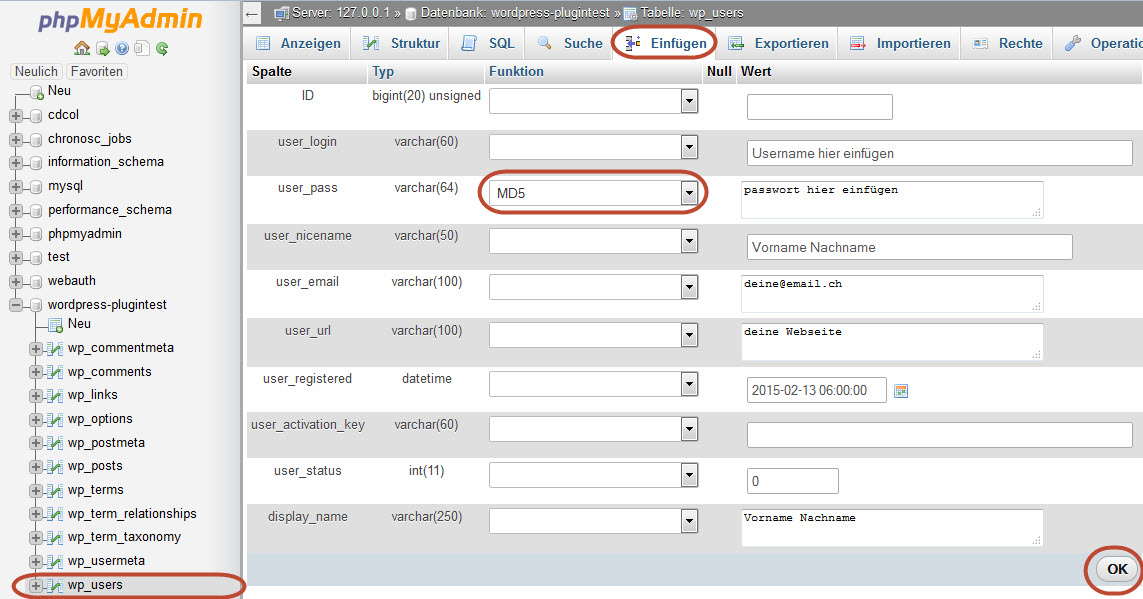

And we are already reached the next and last step. Open the table ‘wp_postmeta’ and insert the datas as seen on the printscreen below. Insert the ID of your user into the id-field. After filling it all out you save with ‘OK’ and your ready to log into your WordPress backend with your new user.
a:1:{s:13:"administrator";b:1;}
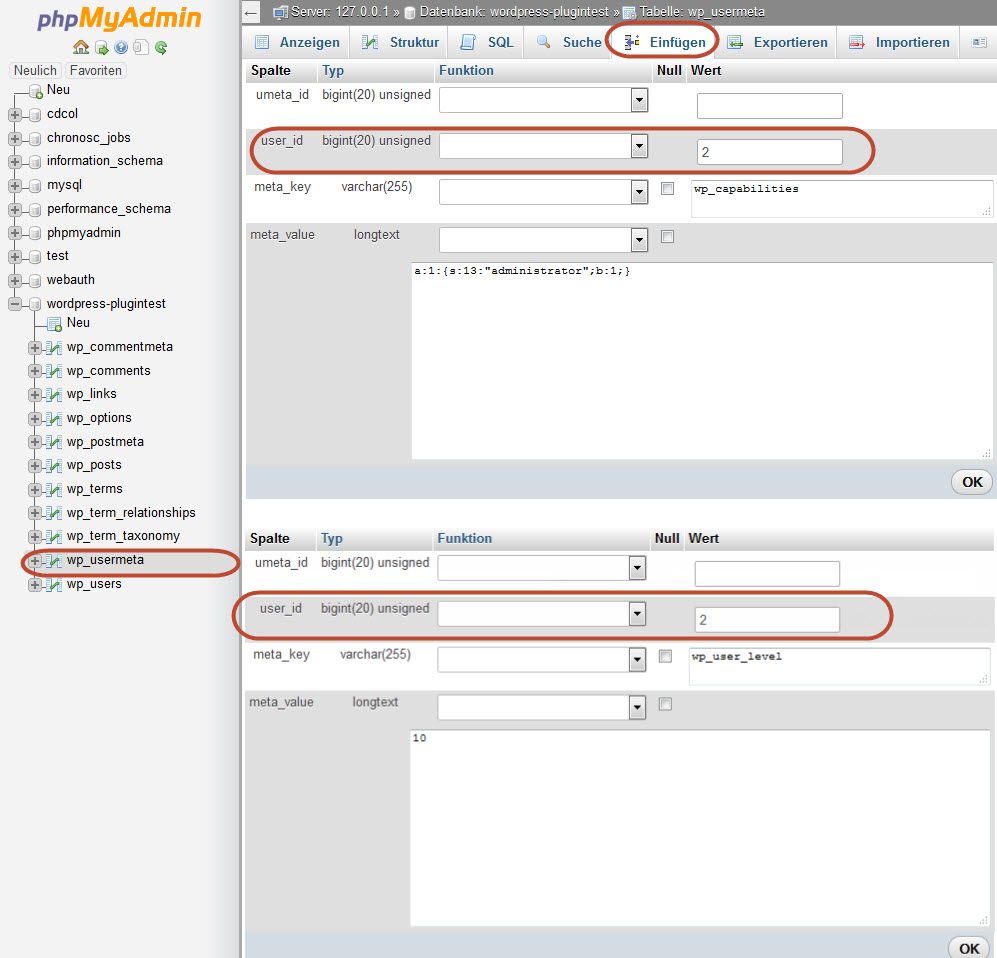
Post A Reply